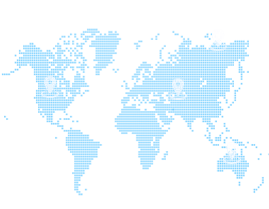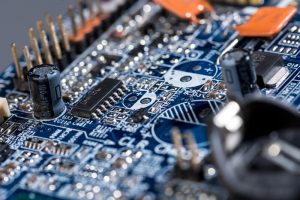When your business has outdated software, several things can go wrong. Unfortunately, the number of cyber attacks and security breaches increases each year. With this in mind, you must protect your sensitive data at all costs.
That is why it is wise to hire a full-service IT solutions firm like Network Elites.
Network Elites helps businesses improve their IT infrastructure and privacy practices, increasing workplace productivity. Our IT experts have decades of experience protecting companies from security threats, ransomware attacks, data breaches, and more.
It’s best to keep your personal data and sensitive information safe from cyber-attacks by hiring our team of IT experts.
10 IT Security Tips You Shouldn’t Live Out
Here are ten cybersecurity tips that will keep your business data safe.
Protect your sensitive data from cybercriminals
Firstly, you should always research ways to keep your valuable data secure. There are several security tips on our blog that keep you and your employees safe.
One thing you can do is put your trust in a reputable anti-virus or firewall program. These programs eliminate human error and pick up the warning signs of an impending attack.
Also, penetration testing can be of assistance to your business. This test lets you know if your vital information is secure enough. Another option is to utilize a Virtual Private Network or VPN server to keep information encrypted and safe.
Run software updates
Our second tip is never to fall behind on software updates. A ransomware attack takes advantage of your out-of-date software, exposing your security flaws. Thus, it is wise to turn on automatic updates, enabling your software to update itself when an upgrade is available.
Also, make sure to update your browser plug-ins. Doing so alleviates the threat of an attack. Each software update provides bug fixes from the previous operating system.
IT companies identify these bugs and patch them up to create a safer online environment.
Create unique passwords
One of a cybercriminal’s favorite tricks is to figure out your password to breach your system. The simpler your password is, the easier it is for cybercriminals to access your private information.
That is why it is vital to create strong passwords and utilize a password manager tool to make it harder for hackers to perform a data breach.
Better yet, do not use a single password twice. If a hacker exposes your password on one site, they can use that same password to breach your social media accounts, bank account, and more if you use the same password for everything.
Never leave your mobile device unattended
Why do a hacker’s job for them? When you leave your cell phone or laptop exposed, anyone can access your private information and perform malicious activity. If you have to leave your phone unattended, make sure you lock your screen before you do.
Similarly, if you use a flash drive or external hard drive, make sure you encrypt them and take proper safety precautions. Many times, business managers let employees use their computers to perform a specific task. If you choose to do that, close out all tabs to prevent your employees from accessing private info about their coworkers.
Enhance your mobile device security
Many mobile device tips will help protect you from a cyber attack.
Firstly, always use a PIN or thumbprint to unlock your phone or mobile devices. Even if you shut down your phone, people can still access your valuable info if no passcode is required to log on to your device.
Also, be aware of mobile apps not from a reliable source, such as the Apple Store and Google Play.
Independent apps are often a front for cybercriminal activity. Hackers may program malicious code into these apps to access financial information, login credentials, and more.
Install anti-virus software
You should always install an anti-virus program on your company’s computers. Anti-virus software protects your company’s network from malware threats and suspicious activity.
Safeguard your digital footprint by installing software from a valuable vendor such as Norton and McAfee.
Back up your valuable data
One of the most critical things you can do to protect yourself is back up your valuable data. We recommend following the 3-2-1 rule.
This rule states that you should keep three copies of your data on two types of media. Then, you should have one off-site copy in the event of an emergency.
Avoid phishing scams
Phishing attacks are dangerous, and you must avoid them at all costs. Phishing scams occur when a cybercriminal sends you emails that seem to be from a reputable company but contain a malicious link in an attempt to steal private info such as credit card information and passwords.
Look for grammatical errors to recognize phishing emails to prevent a phishing attack, update your software regularly, install antivirus software, and run automatic security updates.
Use two-factor authentication
One of the best things you can do to protect your online accounts is to use multi-factor authentication. The more barriers to entry you have to protect yourself from criminals, the more secure your data is.
Combining a strong password with two-factor authentication enhances your cyber security presence and lowers the chances of a cyber attack.
Last, but not least on our list of IT security tips, protect your personal information
Exposing your company’s information is bad enough. But hackers will also use malicious links to view personal data such as your bank accounts, phone calls, and more.
One action to avoid cyber security hazards is to include as little info as possible about yourself on social media. If you share too much about your location, address, and email, you are open to a security incident.
Get More Important Cyber Security Tips
Each year, we see an increase in cyber attacks on homes and businesses. Being the victim of an online attack is stressful and worrisome. That is why more people than ever are coming to us for a more secure cybersecurity presence.
If you want more cybersecurity tips, follow our blog to stay up-to-date on the happenings in the cybersecurity industry.
If your business requires a more organized IT infrastructure, call Network Elites at (214) 247-6962.