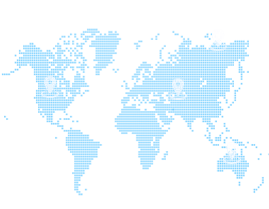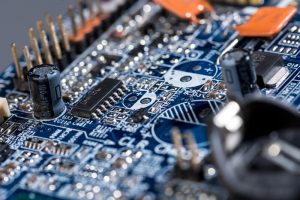The Cost Of Data Breaches
As more people work remotely, cyber-attacks have risen dramatically. According to Statista, data breaches cost US businesses $8.64 million in 2020, showing a significant rise from 2019. The figure is more than double the global average cost per data breach, indicating that US businesses are especially vulnerable to cyber-attacks.
Attackers use a wide array of techniques to get to your data. These vary from social engineering attacks focused on your employees or taking advantage of unsecured mobile devices and poorly configured security settings.
5 Important Cyber Security Protocols
Cybercrime will always continue to adapt and evolve, so you must do the same. Even a small business needs to focus on security awareness and protecting valuable information. Here are some of the ways you can handle basic cyber threats and protect sensitive business information.
Educate staff on cyber-attack security
Cyber-criminals often use a tactic called social engineering to obtain login credentials and other important information from employees. These attacks include phishing emails that look like emails from software vendors, management, or even past employees and often look realistic and legitimate. Other attacks may involve fake internet sites asking for credentials.
Educating your staff can help protect their personal data from social engineering attacks. Since these tactics often change, it’s important to have regular training sessions to showcase the latest techniques.
Multi-factor authentication is a popular method to tighten up employee security. This type of security measure requires a secret code in addition to the regular user name and password combination. The authenticator sends this code to the employee’s phone or dedicated device, adding an extra security layer.
Most employees don’t need access to sensitive information to do their job. Limiting access reduces the rate of human error and helps protect your business.
It’s also a good idea to revoke access the moment an employee leaves your business. Disgruntled employees who still have access to your network and operating systems can do extreme damage, so delete their passwords and accounts as soon as possible.
Avoid using wireless networks
Wireless networks are significantly more vulnerable to backdoor-targeted attacks than wired networks. Consider doing away with wireless networks completely, and discourage employees from accessing business information from unsecured WiFi hotspots.
If you’ve invested in wireless infrastructure, consider the following steps to avoid a potential cyber incident:
- Change the access password regularly
- Avoid using WEP (wired-equivalency privacy) and use WPA-2 (WiFi protected access) with AES (advanced encryption standard) instead.
- Separate your customer-facing wireless access point from your business-oriented network.
Regularly update and patch your software
Even the most sophisticated security software will have vulnerabilities and exploits. However, most service providers are also constantly on the lookout for these security flaws, and they’ll release patches and updates to fix them as soon as they find them.
Make sure that you run the latest version of any operating system or software. Check whether the developers still support the software. If not, consider moving to a similar product with regular security updates.
The same principle applies to firewalls and anti-virus programs. Cybersecurity threats evolve constantly, and your software needs to do the same.
Encrypt and back-up important information
A key aspect of data protection is encryption. Data encryption converts any confidential information into an unusable format using a specific key. To decrypt the data, the receiver must have the same key to convert it into its original state. Ideally, you will store the key separately from the data itself, preferably on a separate cloud storage platform.
You can encrypt almost all of your business data. Full-disk encryption protects the information on every portable device, mobile phone, and computer in your business network.
You can also encrypt outgoing traffic, either in your router settings or on your virtual private network (VPN) settings. Doing so is especially important if your employees connect to your business through wireless networking when working remotely.
Finally, consider also encrypting your backup data. Many cloud service providers will offer this functionality as part of their hosting package. Regular backups will stop ransomware attacks in their tracks since you’ll have a copy of all your important data in a safe place.
Constant monitoring
The best way to combat a cyber-attack is to stop it from happening in the first place. However, you also need to have systems in place to combat any cyber threat that penetrates your network. The sooner you fight an ongoing attack, the better your chances of securing your data.
What About Cyber Security Insurance?
Cyber insurance is an appealing option for many businesses, but it shouldn’t be a protective measure. Even a small data breach will cause a loss of confidence and trust in your business, and insurance will only cover the monetary cost. It’s a good thing to have, but it’s no substitute for true cyber-security practices.
Network Elites is an IT management company that has a strong focus on security. We integrate network security into our network infrastructure, resulting in multi-layered defense.
We believe that cyber-security is an essential component of modern managed IT services. As attacks continue to rise and become increasingly expensive, can you afford to take the chance with your data? Get in touch with Network Elites and find out how we can take your security to the next level today!