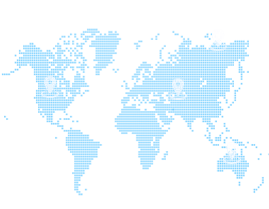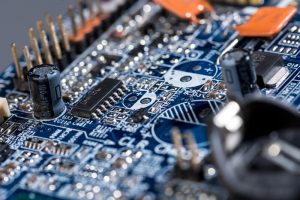No matter who your internet service provider is, your wireless router is vulnerable to cyber-attacks and scams. Thus, you must have secure wi-fi-protected access to your network at all costs.
Network Elites is here to look out for homes and businesses, protecting them from potential security threats such as phishing, faulty access points, wardriving, and more. Each year, cyber security is becoming more vital to internet users.
Ensure the safety of you and your family with a secure home network connection.
How A Wi-Fi Network Works
Wi-Fi has changed life as we know it. Many of us remember the times of dial-up internet, which featured slow start-up times and dozens of wires.
Today, wireless internet connections are the norm, and you can access a strong network connection from almost anywhere in the world. Wireless connections are possible because your router can send a signal through the air.
However, without a password, any hacker can steal that signal. Cybercriminals can break into your network and steal valuable info such as credit card details and bank account information.
That is why you must invest in data security for your home and business.
How To Prevent Wireless Router Issues
Encrypt your network
The best way to secure your home Wi-Fi network is to encrypt your data. The purpose of encrypting your data is to scramble your network interaction. This process makes it hard for cybercriminals to spy on what you are doing, thus protecting your private information.
Updating your wireless router settings is the best method of encryption. The two most effective encryption settings are WPA2 Personal and WPA3 personal.
Update your wireless router
Keeping your router up to date is one of the easiest ways to secure your home Wi-Fi network. You always want to install the latest software updates to stay on top of potential problems.
Operating systems release software upgrades to remedy the issues that plagued prior installments and patch up any bugs. Using outdated software can attract hackers and cybercriminals.
If your internet provider supplied you with your router, give them a call and have them alert you when a software update is available.
Change your router’s default password
Typically, when you buy a new router, it comes with a preset password. But, you want to change this password quickly after you set up your connection.
Hackers are experts at finding preset passwords and can install ransomware, malware, and other harmful programs on your network. You will need to change two passwords on your router.
Firstly, you must reset the Wi-Fi network password. This passcode is the one you are most familiar with and allows you to connect to your network.
The other password you must be familiar with is the router admin password. An admin can change your network settings, which is why you do not want a cybercriminal getting this information.
Also, do not use the same password for everything on your new router. Instead, generate a unique network password for all your home networks.
Set up a guest network
Setting up a guest network for your router is ideal for data security. Sometimes, a friend or family member can spread malware from their device to yours if they connect to your Wi-Fi.
By having a guest network, your visitors have a separate network to access, protecting your primary network. Also, you avoid sharing your Wi-Fi password with people who can expose you to a data breach.
Turn off remote management features
Another way to improve your network security settings is to turn off remote management features.
Modern routers offer top-notch features that provide many benefits for your internet connection speeds. However, these features expose vulnerabilities within your Wi-Fi router.
Today, most Wi-Fi routers give you remote access, allowing you to change your router’s settings from anywhere in the world. While this feature is user-friendly, it also increases the odds of a security software threat.
Also, most routers have a WPS button that lets you connect to your Wi-Fi network without a Wi-Fi password. Because anyone can connect to your home Wi-Fi network with the push of a button, you are susceptible to a cyber threat.
Another vulnerability that a Wi-Fi router has is Universal Plug and Play. This feature allows you to view connected devices and other devices that can connect to your home network. While Plug and Play are beneficial for unlimited Wi-Fi access, it will also open you up to a Wi-Fi connection threat.
Use a virtual private network (VPN)
Many apps and websites follow an advanced encryption standard. However, no program has better encryption capabilities than a VPN. A private network hides your location to prevent cyber attacks.
Many VPN mobile apps will help protect your router’s firmware. You can find and install them on any smart device.
Follow safety protocols
In addition to all the above safety techniques, Wi-Fi users should make sure that they are following basic security features.
For starters, always lock your wireless devices before you walk away from them. Secondly, never give your network passwords to anyone. While they may not have bad intentions, they can grant network access to scammers and other cybercriminals.
If you do not have a secure router or Wi-Fi protected setup, do not access personal information such as bank accounts and credit card info. Hackers will perform illegal activities on your wireless networks that will trace back to your network name.
We Can Help Secure Your Wireless Router Connection
Wireless routers bring the world closer together. We want to make sure that you are up-to-date on the latest Wi-Fi security trends. Follow our blog to learn more about wireless security protocols, public Wi-Fi networks, and more.
Our talented team provides network security consultation and management services to homes and businesses.
If you require a home connectivity service, contact Network Elites at (214) 247-6962. We can ensure that your home establishes a safe and secure connection for you and your family to enjoy. Schedule a consultation with our expert technicians today.