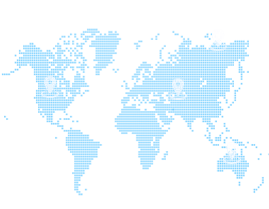Power Bi
Personalized data & protection
Easily connect to, model, and visualize your data, creating memorable reports personalized with your KPIs and brand. Get fast, AI-powered answers to your business questions—even when asking with conversational language.
Create a data-driven culture with business intelligence
Use smart tools for strong results
Help protect your analytics data
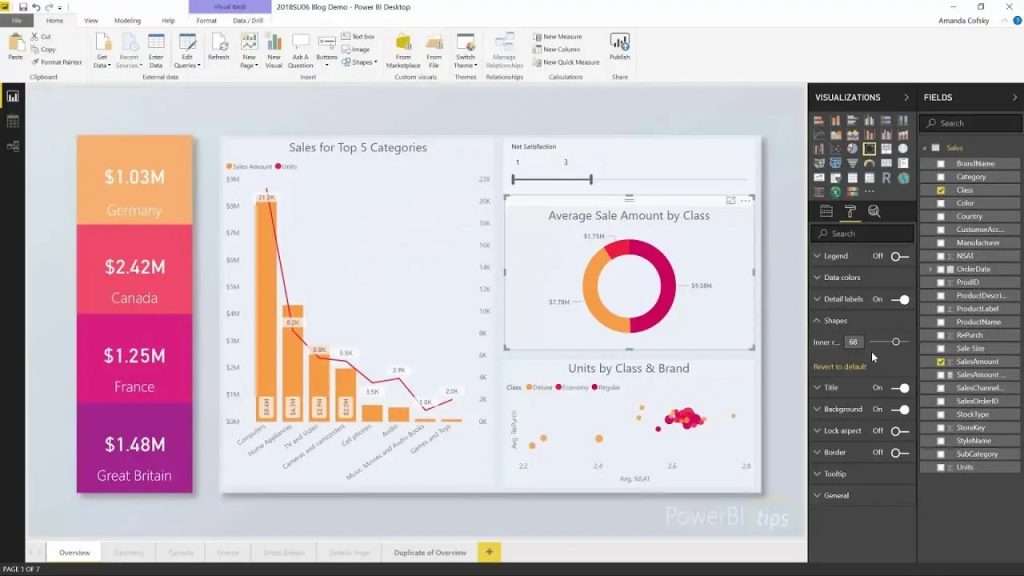
Why Power BI?
Explore the top reasons organizations choose Power BI to meet their self-service and enterprise business intelligence (BI) needs:
- Rely on one of the largest and fastest-growing business intelligence clouds
- Create and share interactive data visualizations across global data centers, including national clouds to meet your compliance and regulation needs.
Create amazing data experiences
End-to-end data protection
Better protect your data across Power BI reports, dashboards, and data sets with persistent protection that keeps working even when shared outside your organization or exported to other formats such as Excel, PowerPoint, and PDF.
Better together
When you use Power BI with Azure and Office, you extract maximum value from your technology and your data. Because Power BI interoperates with the Microsoft technology you already trust, you can use all your data productively.
Extensive data connectors
With a growing library of 120+ free connectors, everyone gets a complete picture for data-driven decision-making. Connect directly to hundreds of on-premises and cloud data sources such as Dynamics 365, Azure SQL Database, Salesforce, Excel, and SharePoint.
Power BI strengths
Know what’s happening now, not just in the past. From factory sensors to social media sources, get access to real-time analytics so you’re always ready to make timely decisions.
Unify self-service and enterprise analytics
Meet both your self-service and enterprise data analytics needs on a single platform. Access powerful semantic models, an application lifecycle management (ALM) toolkit, an open connectivity framework, and fixed-layout, pixel-perfect paginated reports.
Improve publishing efficiency and accuracy of BI content
Quickly identify differences and move content from development and testing to production with confidence using the simple visual cues in deployment pipelines.
Accelerate big data prep with Azure
Simplify how you analyze and share large volumes of data. By using a no-limits Azure data lake, you’ll reduce the time it takes to get insights and increase collaboration between business analysts, data engineers, and data scientists.
Get unparalleled Excel integration
Anyone who’s familiar with Office 365 can easily connect Excel queries, data models, and reports to Power BI Dashboards—helping to quickly gather, analyze, publish, and share Excel business data in new ways.
Find answers fast with industry-leading AI
Take advantage of the latest advances in Microsoft AI to help non-data scientists prepare data, build machine learning models, and find insights quickly from both structured and unstructured data, including text and images.
Turn insights into action
Go from data to insights and insights to action with the Microsoft Power Platform—combining Power BI with Power Apps and Power Automate to easily build business applications and automate workflow.