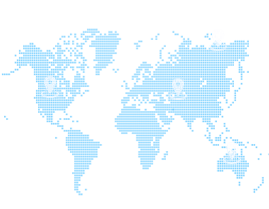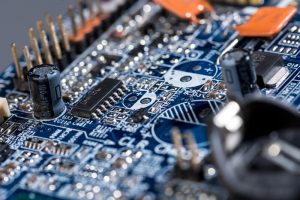Major ransomware attacks are becoming more common and regularly make the news. With an increase in previously unknown cybercrime, many people wonder if they’re at risk. But what is ransomware, exactly?
What Is Ransomware And Who Are Its Victims?
Ransomware is malicious software that gains access to a person’s valuable files or other sensitive data on their computer. The thought of ransomware attackers having access to critical files is bad enough, but the threat of this malicious code is even more severe than that.
Once modern ransomware perpetrators gain access to your operating systems, they will hold your valuable information at ransom. For example, PC and Mac ransomware will encrypt your files, while the attacker will often demand a ransom payment before they restore access to the data.
Ransomware attacks can be stressful, often terrifying occurrences. Ransomware victims often feel forced to pay the ransom when faced with the threat of losing their data or having their private files shared. Ransomware threats can be unpredictable, but there are ways to prevent these attacks and other malware from affecting your computer or mobile devices.
How Does A Ransomware Attack Work?
Ransomware attacks work by encrypting files on a victim’s computer and making a private key in the attacker’s possession the only decryption tool available. If the victim decides to pay the ransom, they will receive the decryption key from the attacker. That key will allow them to access the encrypted files stored on the operating system of their computer or phone.
Many ransomware variants are available for attackers, making it difficult for most security software to slow down these sinister members of the malware family. Some ransomware families reach a person’s data through malicious attachments in emails or on malicious websites. On the other hand, some attackers deliver ransomware software through targeted attacks.
Most attackers target ransomware at government agencies and law enforcement agencies. However, the targeted ransomware variant can strike at any time without proper ransomware prevention.
How Do I Prevent Ransomware Attacks?
Being forced into ransom payments by a cybercriminal is stressful, and thinking about how ransomware spreads so quickly is also worrying.
Even with quality security software available, new ransomware variants are popping up often, making it challenging for victims to stay safe. While being careful about file sharing and avoiding downloading potentially malicious files can help keep your data secure, attackers will still find ways to spread ransomware.
It is essential to take these steps to block ransomware from your devices.
Backup and encrypt files
The worst part of locker ransomware (malware that locks a user’s access to their files) doesn’t typically come from knowing that an attacker has access to your data. Rather, the issue is the fact you cannot access that data yourself.
Some ransomware criminals will threaten to leak your private information, but most demand ransoms for access to the data itself. If you are diligent enough to create backup files on a separate hard drive or operating system, the attacker will have less power.
In addition to data backups, creating carefully encrypted data can make it challenging for encrypting ransomware to alter your files.
Use secure internet networks
Infected systems are often the result of users who aren’t careful with how they connect to the internet.
One of the most common ways that computer and mobile ransomware spreads are by attackers monitoring a person’s internet usage on an unsecured public Wi-Fi network. Installing a VPN on your computer or mobile device and making your Wi-Fi private are effective ways to secure your data.
What Do I Do If I Have A Ransomware Infection?
If you have an infected computer, it is vital to act quickly without panicking. An infected system can be worrying for victims with important data. However, you can avoid any damage that ransomware might potentially cause with a few simple steps.
- Don’t pay the ransom. One of your first instincts might be to pay your attacker and move on with your life, but you should avoid this. Giving in to the ransom demands incentivizes further cybercrime and might encourage the attacker to target you again. In addition, many victims do not even receive a working decryption tool once they’ve paid.
- Determine which systems are infected. Ransomware as a service moves quickly through a person’s data and various connected devices. Attackers will use weakly secured internet connections to spread malware across your technology once it’s initially breached the network. Therefore, it is essential to determine which systems are infected and disconnect them from your internet and other devices.
- Check on your backup data. Copies of important data stored on a separate hard drive are the greatest weapon you have against ransomware. But if a malicious attachment reaches that secondary device and encrypts the backups, you could lose all leverage against the attacker. So, if you receive a ransomware threat, scan your backups for any viruses and keep them disconnected from the infected network.
- Report the malware attack. Once you have ensured the safety of yourself and your data, you can begin to fight back against the malware threat. There is likely very little that you will be able to do on your own against an unknown ransomware attacker. Reporting the crime to local authorities may help track them down and reprimand them.
- Download the latest security patches. It is essential to use the internet and your devices carefully to prevent future ransomware attacks. Being diligent about what websites you use and the files you open will help. Additionally, equipping yourself with top-level security and cyber-protection programs is the best way to ensure that nobody will be able to steal your data again.
IT Solutions From Network Elites
Network Elites offers premium network security solutions that can keep a variety of malware from affecting your devices. The expert CPAs at Network Elites can keep you protected from any cyber threat, from firewall protection that can block unauthorized access to a computer to DDoS protection for protection against website overloads.
If you are still asking yourself, “what is ransomware?” call Network Elites to learn more about cybersecurity.